Watch out for fake transaction verification texts, and remember that we will NEVER call to ask for your full card number. If you clicked a link or gave information to a scammer, call us at 800.856.7328 or send us a chat for assistance.
Sign-up for Online Statements and get access to your statements from anywhere, at any time. Also, when you sign-up to go paperless, Rogue will deposit $5 into your high-yield Ownership account*.
Register today for Online Statements and you will receive an email notification each month when new statements become available. Statements for your Rogue accounts will also be available securely within Online Banking, 24/7. Log into Online Banking to get started today.
There are many benefits of Online Statements, including the following:
Follow these step-by-step directions to view Online Statements. Once logged into online banking, you can access your statements by clicking on "Online Statements" in the menu bar. Or in our mobile app by clicking on the "More" then selecting "Online Statements." After selecting a statement you will be asked to confirm if you can or can't view the statement, this is typically a onetime process.
Different types of statements will be separated, for example:
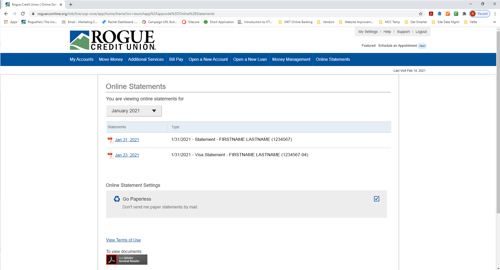
A new window or tab will open, so you may need to allow a pop-up in order to be able to view this window.
Receive $5 into your high-yield Ownership Account* by enrolling in Paperless Statements!
Once you register to go paperless you will no longer receive mailed statements.
Log into your account through online banking or the mobile app.
Online Banking: Click on Online Statements in the online banking navigation bar.
Mobile App: Click on the More icon from bottom navigation bar.
Review the Online Statement Settings:
Elect to go paperless - make sure the box is checked
Continue to receive mailed statements and view online statements - make sure the box is unchecked
Click Continue
If you have any questions or concerns with registering for Online Statements, please feel free to contact any one of our friendly Member Service Representatives at either membersemailsupport@roguecu.org or simply call 800.856.7328.
How soon can I view my statements once I’ve registered for Online Statements?
How long will my statements be available for viewing?
How will I know when my statement is available for viewing?
Do I need any special software to use the Online Statements service?
Can I print or save my statement?
What do I do if my email address changes?
I got an error message while trying to view an Online Statement. It says “There was an error processing a page. A font contains a bad CMap/Encoding.” What does this mean?
What do I do if I’m having trouble viewing my Online Statements?
What if I don't want to be Paperless anymore?